Use Cases
 Resource Management
Resource Management
Ensure a smooth and balanced workload for all your team members. The ClearBench® app offers customized views, advanced search and filter options to quickly find out who’s working on what, when and where.
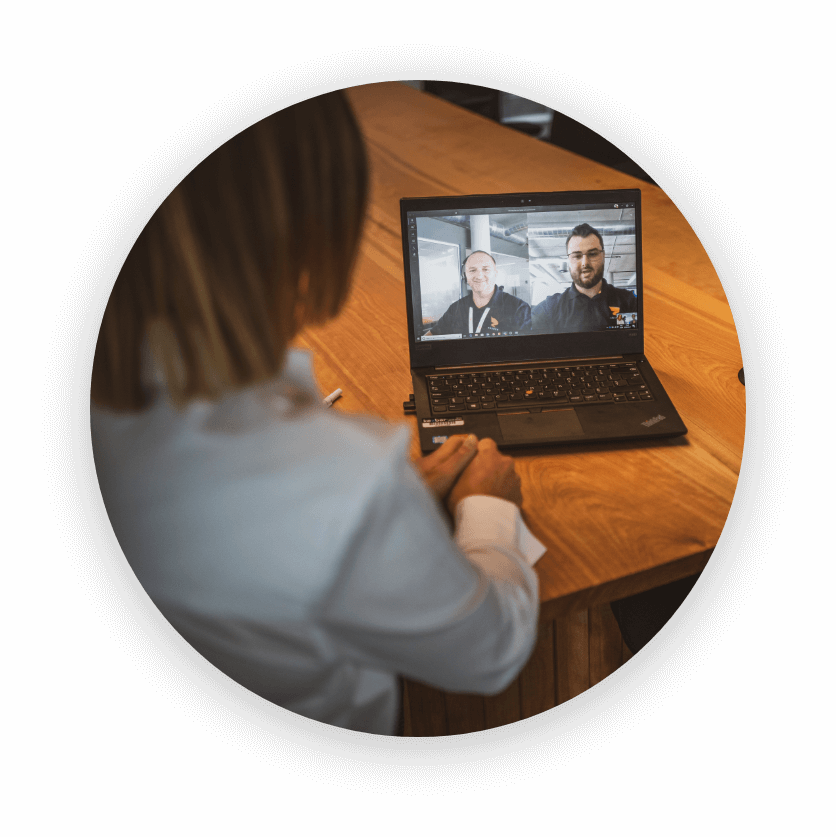
Use the coloured performance indicators to promptly assess who is underworked or overwhelmed.
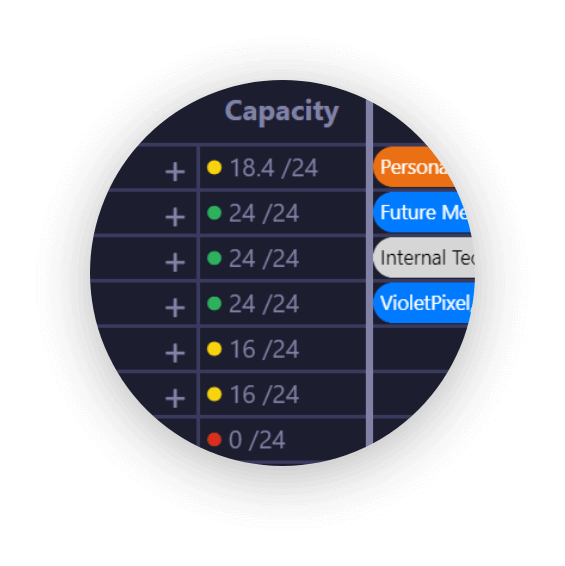
The ClearBench® platform optimizes all available staff time by automatically dividing it into project time.
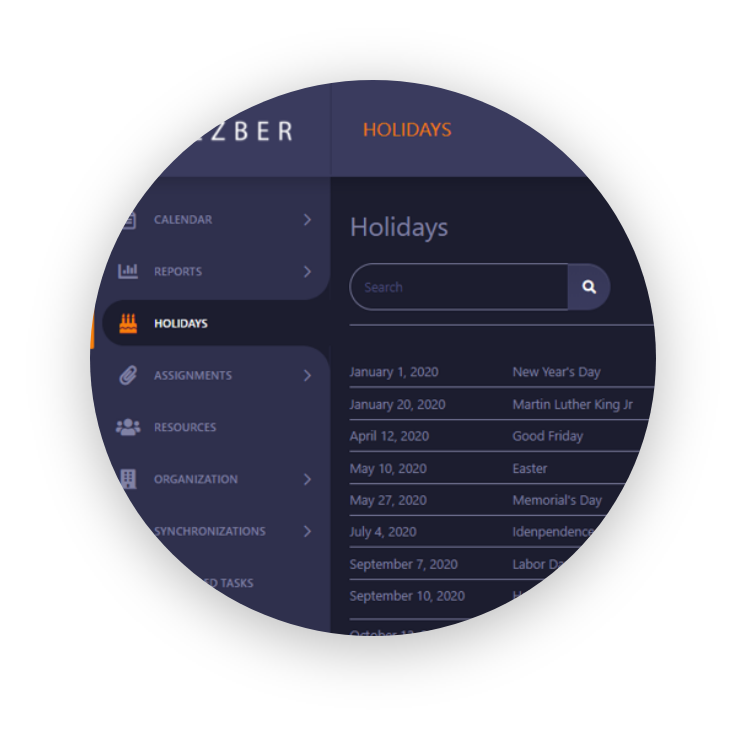
Vacations and Holidays
Is vacation and holiday planning a nightmare? Not anymore! See who will be on vacation – and for how long – weeks in advance, so you can easily reassign projects and close gaps before they are a problem. Where employees get fixed days off, just add them to the automatically generated list to avoid oversights and planning errors.

Are you a manager using ConnectWise?
Be ready to act as soon as a new opportunity arises, and immediately allocate the right resources to the project thanks to continuous two-way synchronization with ConnectWise.
Resources Management Features
- Agile, waterfall, or hybrid projects
- Accurate capacity forecasting
- Resource management optimization
- Multiple-project assignment
- Customized views
- Two-way notifications
- Avoids under- or over-utilization
- Overflow, overage, partition hours
- Available everywhere
- Always synchronized with ConnectWise
- Updated in real time
- Vacation planning made easy
- Statutory holidays automatically integrated
 Customized Reports
Customized Reports
No more time wasted poring over corrupted spreadsheets or on time data extraction. The ClearBench® services provide quick view reports, so you can focus on what really matters – productivity and efficiency.
Make the most of the customization features and refine filters to highlight specific information for your stakeholders.
You can perform detailed or summarized variance analyses by department, resource, project, or client – all in a matter of seconds. And export to Excel to share, with just one click.
No need to worry about confidentiality, thanks to secure Azure Hosting, two-factor authentication, and configuration for access and editing rights.
When the CEO needs to see the reports, export to Excel, with just one click.
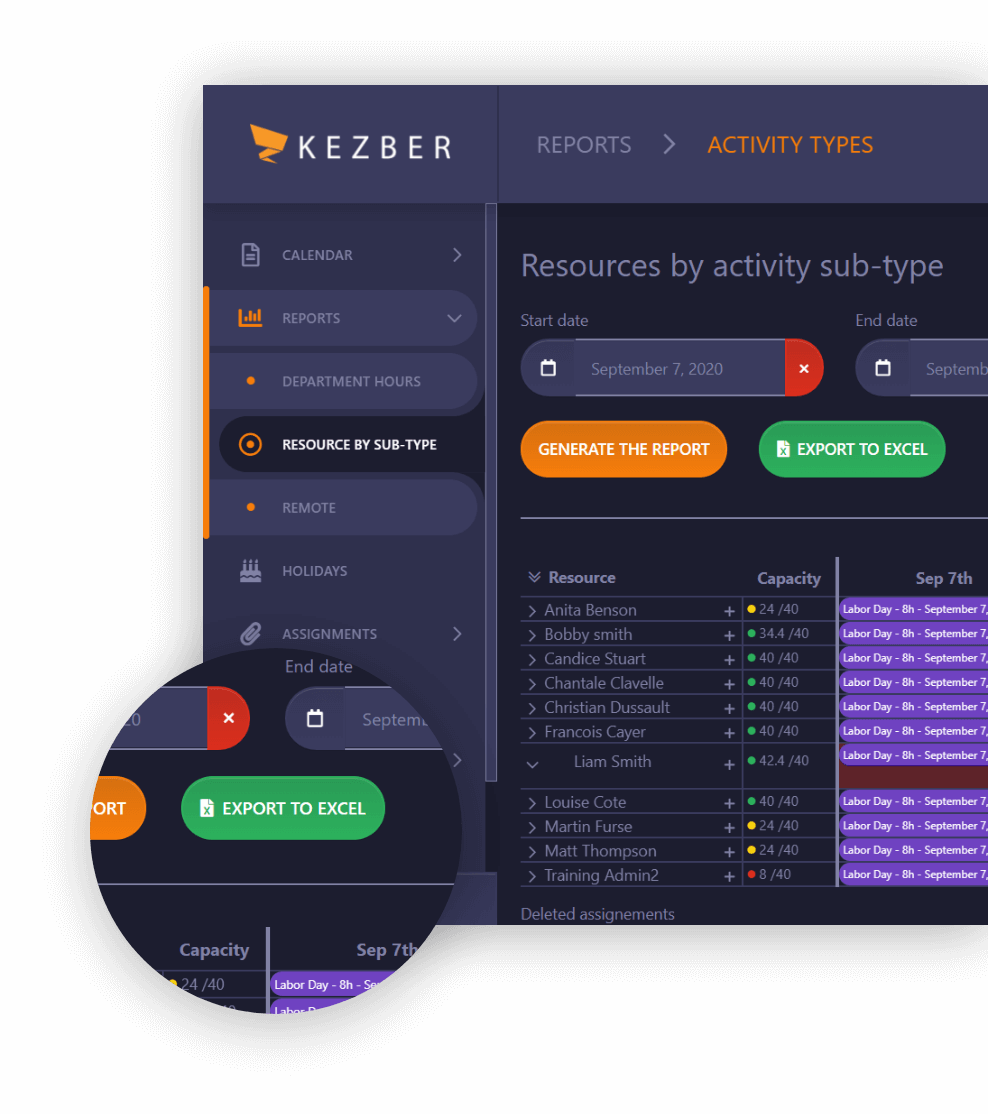
It’s easy to evaluate how your team is doing during a defined period by comparing actual to expected performance. As well, you can break down the performance of specific team members to see if they can take on more work or need more training, etc. With these insights, you’ll be able to rapidly make the necessary adjustments to heighten future performance.
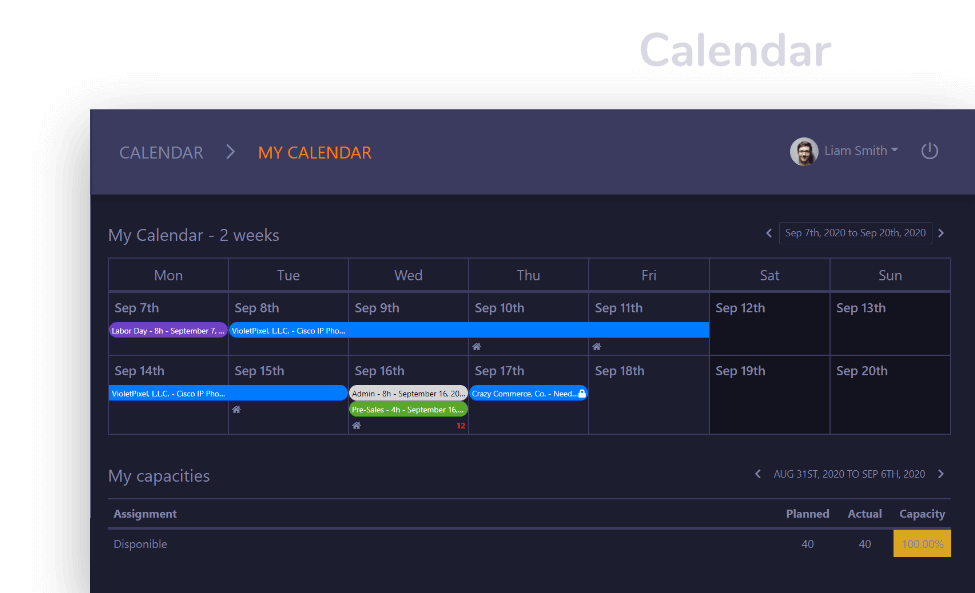

Are you a manager using ConnectWise?
All of your projects,
clients, departments, and resources are perfectly synchronized in the ClearBench® app,
making it the perfect add-on tool for managing your team.
Customized Reports Features
- Hours by department/resource/project/client
- Editing rights by hierarchy
- Quick view reports
- Easily exported to Excel
- Variance analysis (actual vs. expected)
 Profitability
Profitability
Gain real-time insight into your team’s workload to better forecast future capacity and optimize your resources. With a real-time overview, you’ll know exactly when to hire and when you can work on those internal projects you’ve been pushing back.
Customized quick view reports help you maintain a sustainable balance between billable and non-billable projects to ensure a constant stream of revenue and minimize financial risk.
By assigning different colours to billable and internal projects, you can quickly spot the ratio without having to crunch numbers for hours.
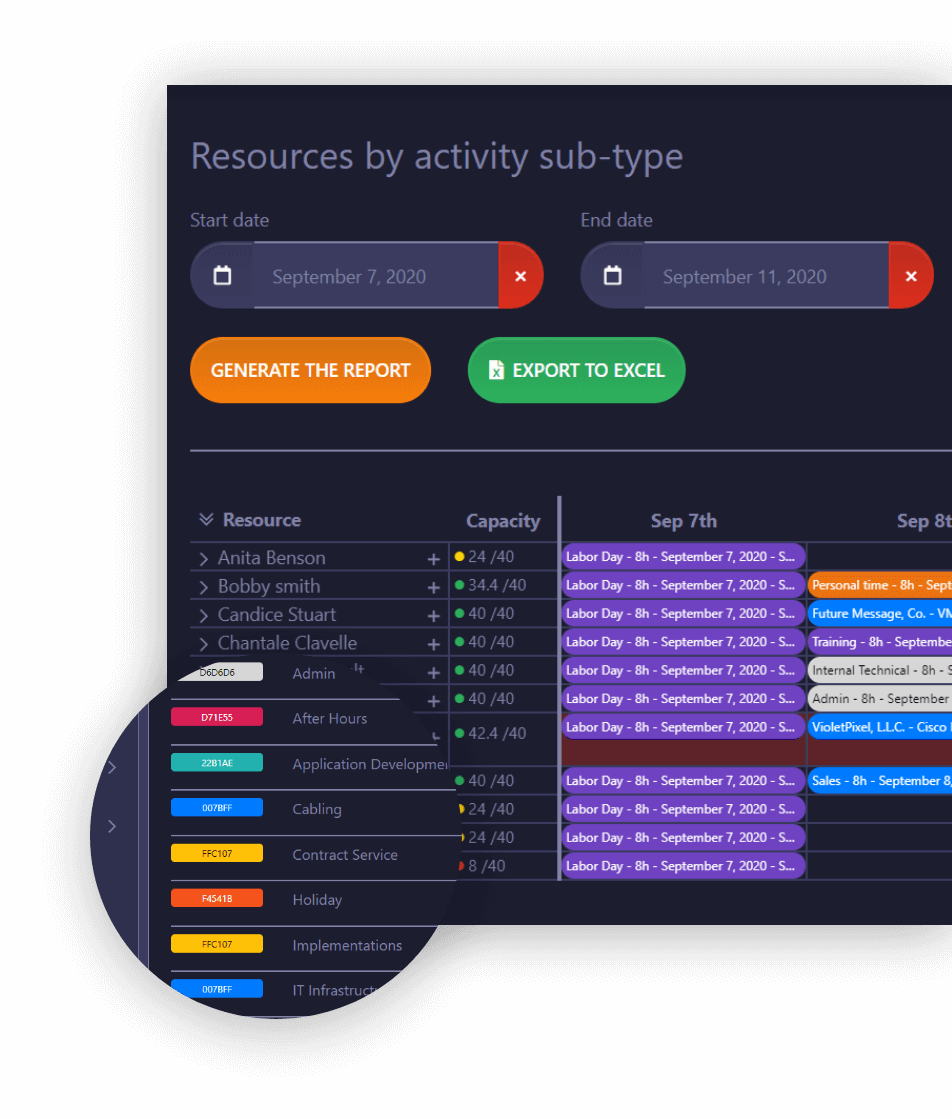

ConnectWise users?
As in ConnectWise manage, you can easily distinguish billable projects from non-billable or internal projects by using a specific code and colour.
Profitability features
- Accurate capacity forecasting
- Optimize resource efficiency
- Know when to hire
- Billable vs. non-billable hours and internal project hours
- Save time planning, scheduling, and reporting
- Get immediate insights with quick view reports
 Optimized Workflow
Optimized Workflow
Get more done without the headaches! The ClearBench® app is a cloud-based collaborative scheduling solution that enables you and your colleagues to view, assign, and notify resources at the same time without the risk of a double entry.
Save precious time with the personalized timeline views, refine filters and advanced search features to highlight overages or gaps to fill.
Plan months ahead to effectively allocate resources for an anticipated new project and notify your team instantly so they can let you know if they are planning any vacations during this period.
Keep your team informed at all times with weekly assignments emailed automatically and the instant notifications for any last-minute changes.
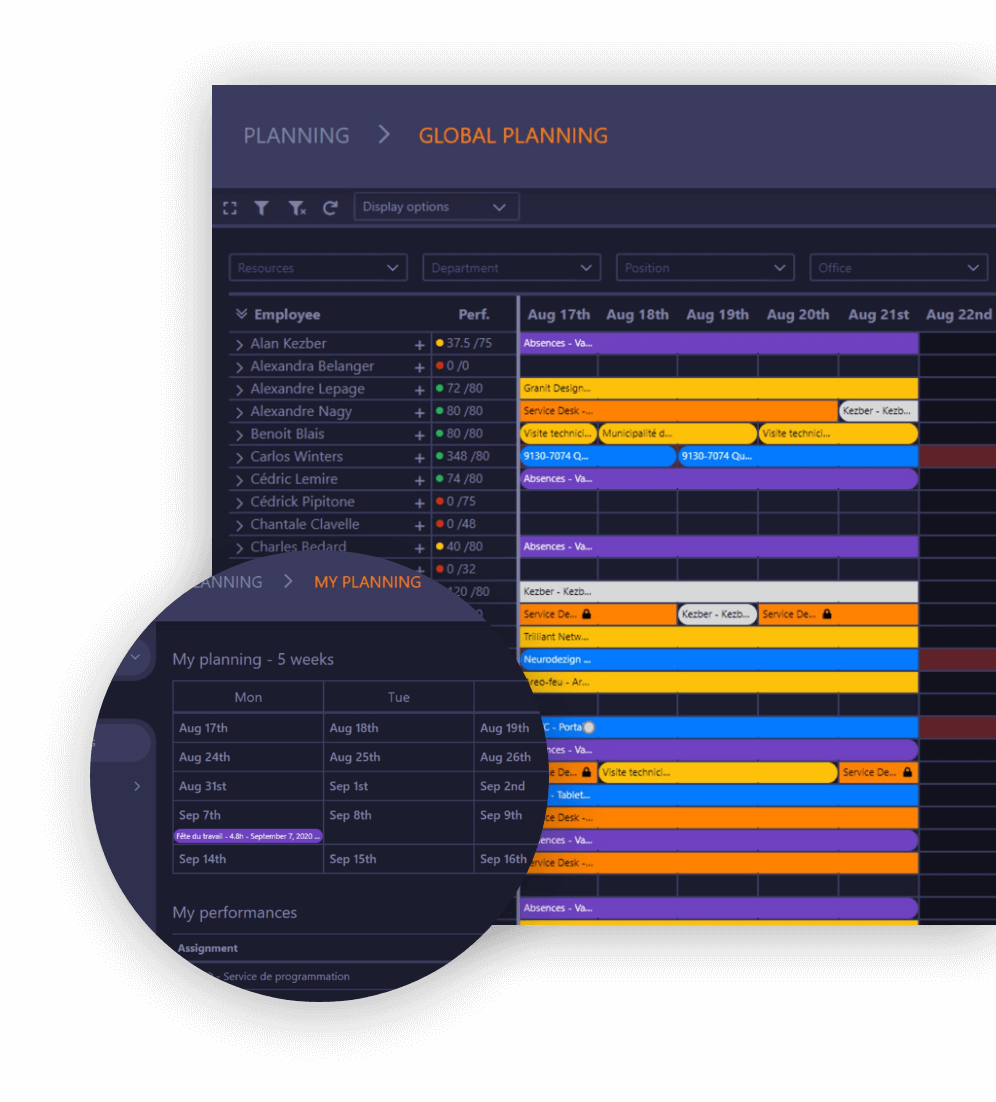

ConnectWise users?
Spend more time planning and less time on administrative tasks thanks to seamless integration and automatic synchronization with ConnectWise.
Optimized workflow features
- No double entry
- ConnectWise sync
- Multiple users at the same time
- Instant notification
- Schedules emailed Email schedule
- ConnectWise, Outlook, Windows, Excel
- Compatible with Edge, Chrome, Safari

